Innovate
Your Software
Faster without Risk
Innovate Your Software Faster without Risk
Feature Flags Management Tool Boosted Continuous Integration CD
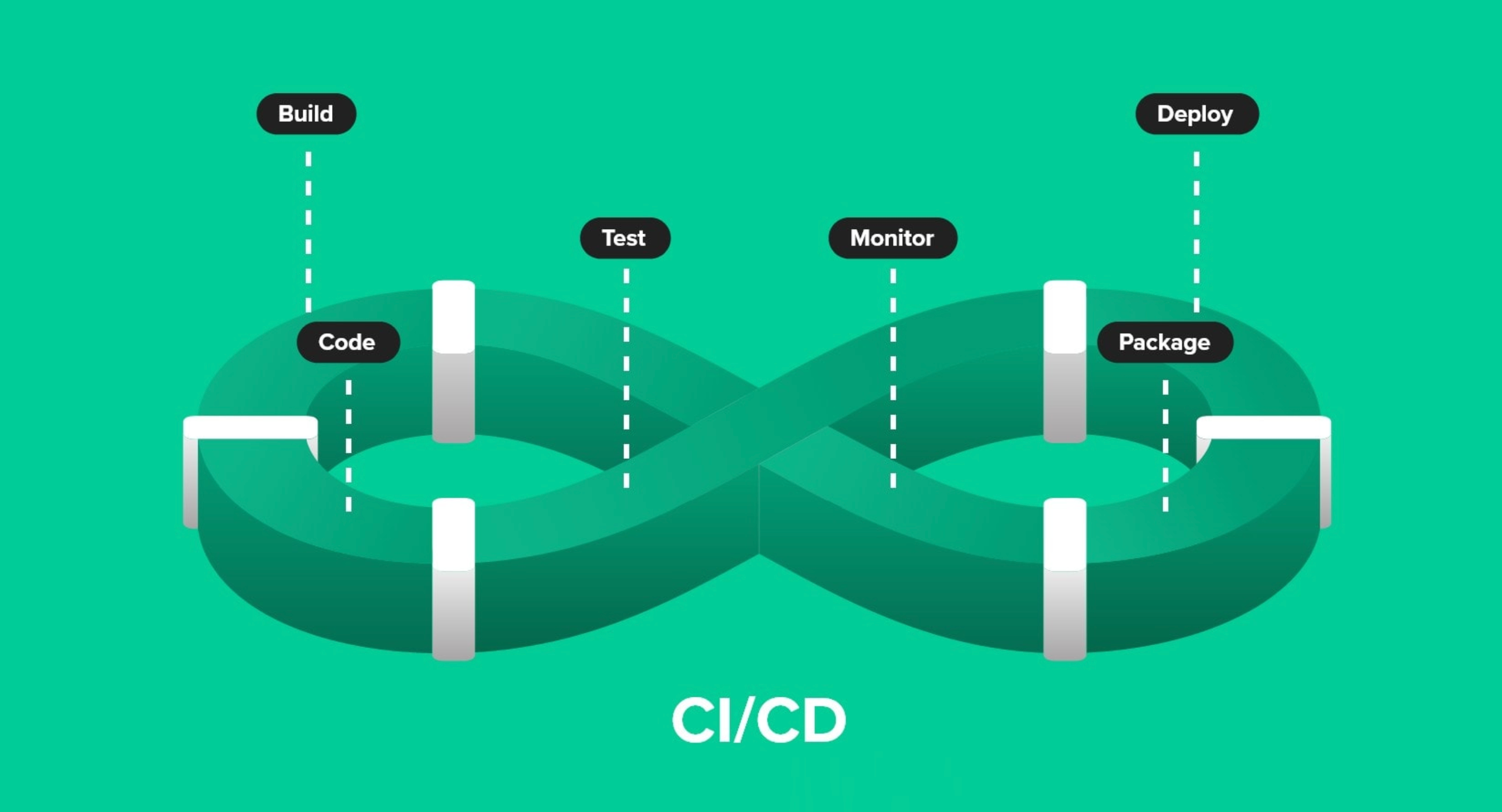
Introduction
Continuous Integration (CI) and Continuous Deployment (CD) have become the cornerstone of modern software development practices. These processes allow developers to automate the building, testing, and deployment of their applications, significantly reducing the time and effort required to release new features. In this article, we will explore how feature flags can further enhance the power of Continuous Integration CD, enabling streamlined deployments and a more dynamic development environment.
What are Feature Flags?
Feature flags, also known as feature toggles, are a software development technique that allows teams to enable or disable features in their applications without making any code changes. This can be done at runtime, giving developers greater control over the behavior of their applications and enabling them to test new features more effectively.
Benefits of Feature Flags in Continuous Integration CD
Improved testing and debugging: With feature flags, developers can selectively enable features for testing purposes. This allows them to test new functionality in isolation without affecting the overall system. This also helps in debugging, as it becomes easier to identify the source of issues when only a specific feature is enabled.
Gradual rollouts: Feature flags enable teams to release new features to a subset of users, allowing them to gather feedback and identify potential issues before a full-scale rollout. This reduces the risk of introducing breaking changes and ensures that the end user experience remains stable.
A/B testing: By using feature flags, developers can perform A/B testing by enabling different versions of a feature for different user groups. This allows them to gather valuable insights into user preferences and make data-driven decisions on which version to roll out to all users.
Simplified rollback: If a newly deployed feature encounters issues or negatively impacts performance, feature flags make it easy to disable the problematic feature without the need for a full rollback. This helps maintain application stability and minimize downtime.
Integrating Feature Flags with Continuous Integration CD
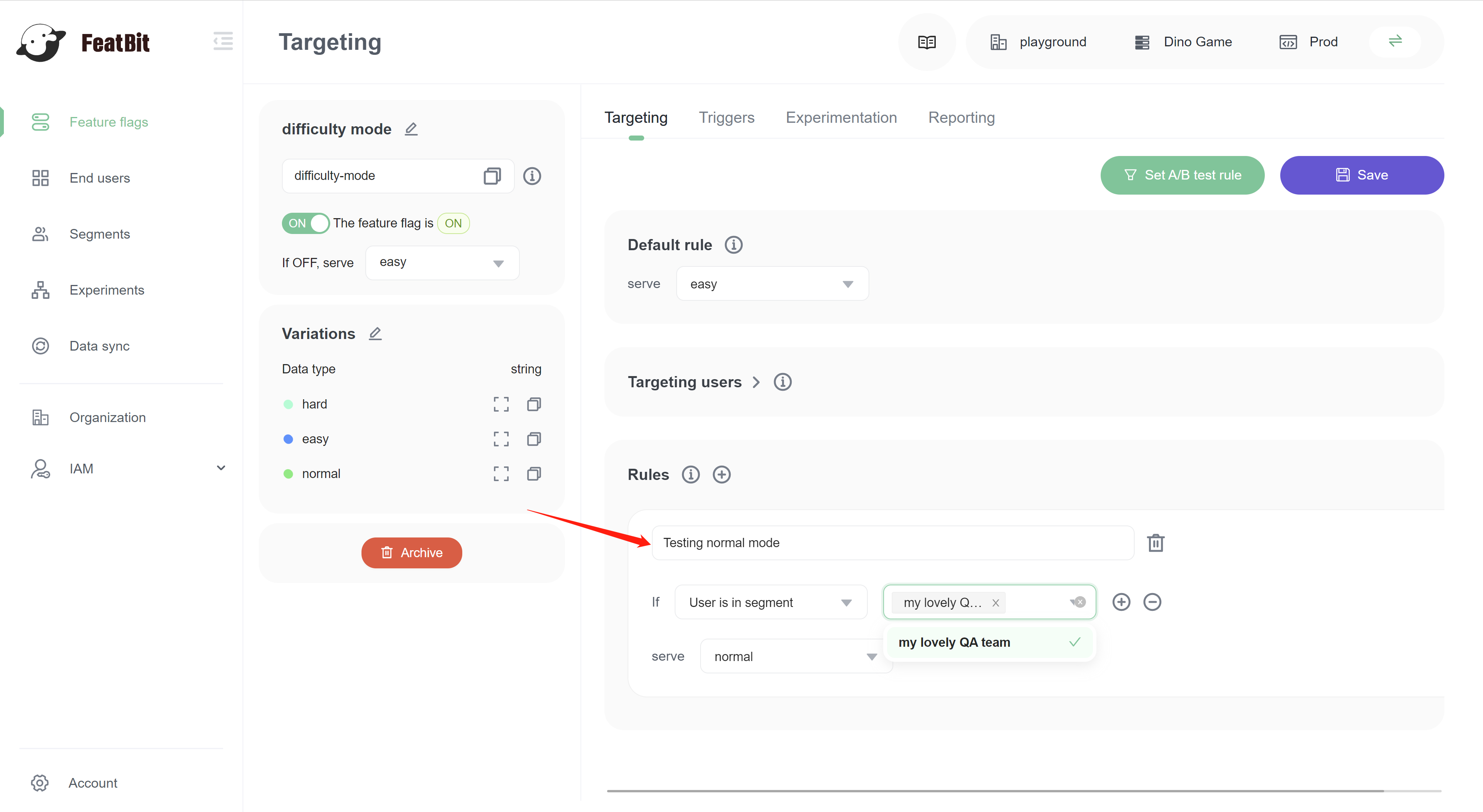
There are several ways to integrate feature flags into your CI/CD pipeline. One popular approach is to use a feature flag management platform, such as FeatBit, which provides a centralized dashboard for creating, managing, and monitoring feature flags across your applications.
-
Create feature flags in FeatBit: Begin by defining the feature flags you wish to use in your application. This can include anything from simple on/off switches to more complex flags that control multiple aspects of a feature.
-
Integrate FeatBit SDK: Next, integrate the FeatBit SDK into your application code. This allows you to manage feature flags directly from your application and enables dynamic toggling of features at runtime.
-
Add feature flags to your CI/CD pipeline: Configure your CI/CD pipeline to include the necessary feature flag configuration files. This ensures that your application is built and deployed with the correct feature flag settings.
-
Monitor and manage feature flags: Use the FeatBit dashboard to monitor and manage your feature flags, enabling or disabling features as needed based on testing results, user feedback, or other criteria.
Conclusion
By integrating feature flags into your Continuous Integration CD process, you can unlock the potential of more flexible, dynamic, and risk-free deployments. Feature flags provide greater control over your application's behavior, allowing for improved testing, gradual rollouts, and simplified rollback procedures. By leveraging tools like FeatBit, you can streamline your CI/CD pipeline and enhance the overall development process.